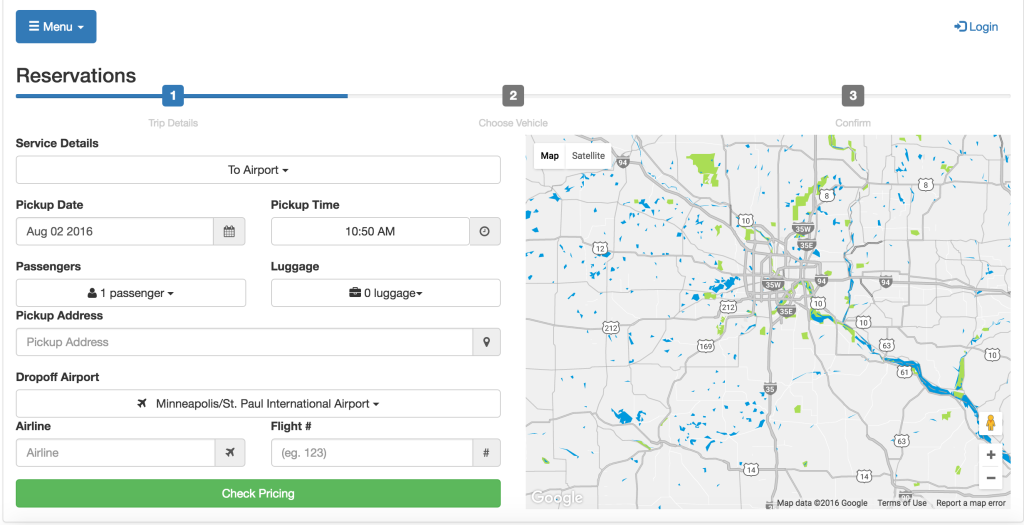In this section of our help website, you’ll find step by step articles on how to set up your website form. What is a website form you ask? Book Rides Online offers a website form that you can integrate directly into your website where customers can ask for quotes and reserve vehicles.
Our website reservation forms work with all websites and we are always available for questions at info@bookridesonline.com.
Here’s a quick summary of the steps you’ll see explained in detail in this section:
Step 1: Enter your Vehicle Types
Step 2: Enter your Service Types
Step 3: Enter any Airports you provide service to/from
Step 4: Enter Service Areas (you can also create zones for zone to zone pricing here)
Step 5: Pricing
Step 6: Website Form Settings
Step 7: Integrating the website form into your website
At the end of each step there will be a link to get to the next step, however, you can go and find any step that you need by looking for it under the main website form page.
What do these forms look like? Here’s a look at our website reservation form:
This form has responsive design so it’s able to adapt and become a smaller version without the map should you want to place it somewhere on your home page in addition to a “Reservations” page.
The forms function and generate quotes based off of the information and pricing that you input in our Website Form section of Book Rides Online.
Want to begin Website Form Tutorial now? Start here: Step 1: Adding Vehicle Types.