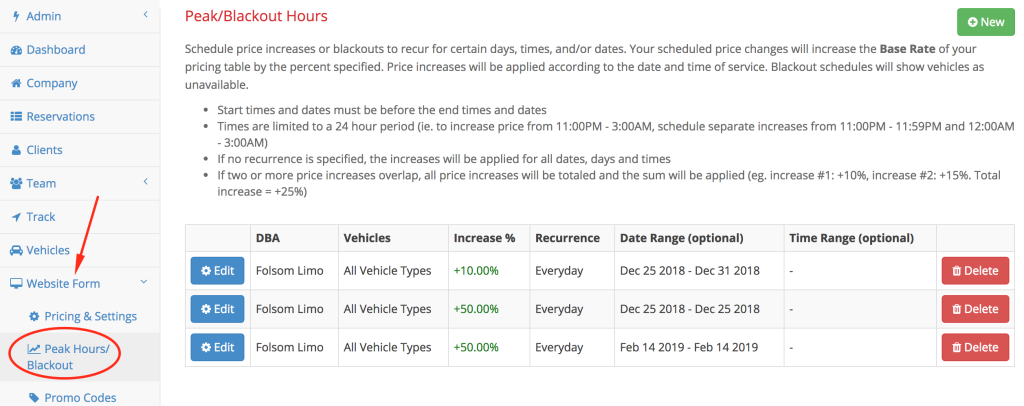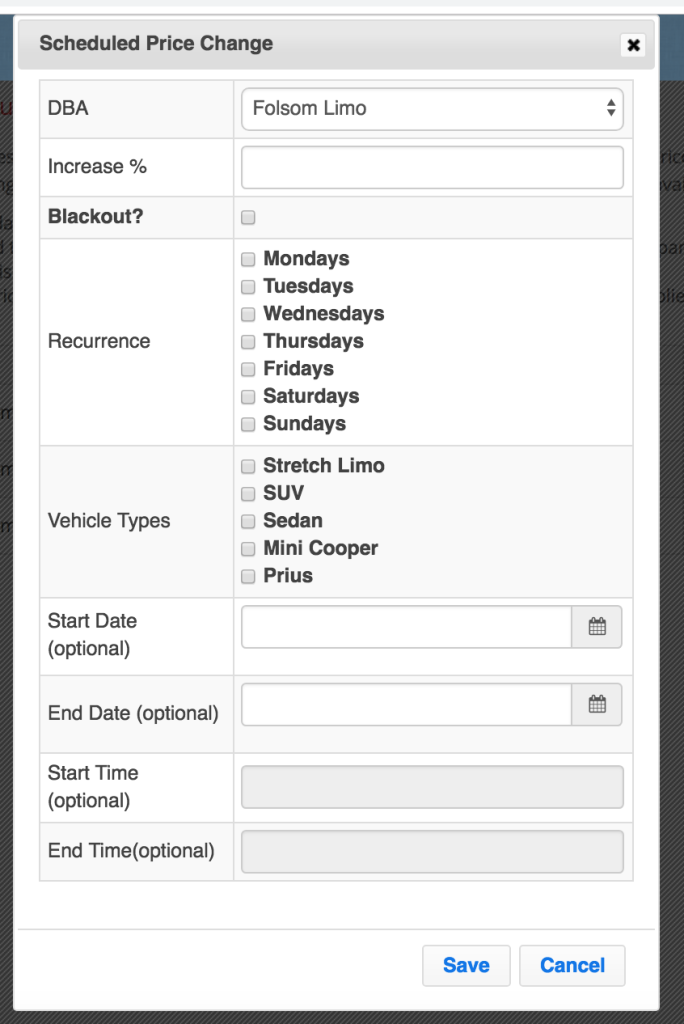Book Rides Online now offers the ability to increase your pricing by percentage during certain times, days, or dates depending on when you need to charge more. You can also increase the price for one, some or all of your vehicle types you have listed on your website form.
Within this same feature, you can also “black out” certain times or dates, allowing you to block off dates/times of one, some or all of your vehicles that are unavailable.
To access this feature, click the “Website Form” button on the left side of your screen. Choose the “Peak Hours/Blackout” option. This will open up the page containing these two features.
Using the green button in the top right corner marked “new”, you can enter a new peak increase or black out period.
At the top, be sure to choose the DBA you want the increase or blackout period to be applied to. Then, if you want to increase the price, set your percentage. Type numbers only such as 10, 35 etc. You do not need to add the % sign or decimal points.
If you want to set up a black out period instead of increase, simply click the checkbox for “blackout” just below the percentage field.
Next choose how often you want the peak increase or black out period to reoccur. You can leave this blank and the increase/black out will be applied to all days within the dates you choose below. Checking all of the boxes will have the same affect.
Below that, you can choose which vehicle types you’d like the peak increase or black out period to apply to. Leaving them all unchecked will increase the price or black out will apply it to all vehicle types.
Choose the start date, end date and start time and end time if they apply. Be sure to press save. Also, we highly recommend testing your website form to ensure the peak increases and black out dates are functioning the way you’d like.
A Few Things to Note:
- In the case that more than one price increase overlaps, the system will add the increases amounts together. For instance, if a time/date falls within a price increase for 10% and a price increase of 20%, the base price will be increased by a total of 30%.
- All price increases are applied to the base price of a quote
- In the case that a price increase and black out option overlap, the black out will override the price increase since there is no availability.
- Times are limited to a 24 hour period. So for instance, if you want to increase your prices from 11:00 PM (2300) to 5:00 AM (0500), then you’ll need to enter it in two separate parts. One increase for 11:00 PM – 11:59 PM. And then another separate increase for 12:00 AM – 5:00 AM.
If you have any questions regarding this feature, please feel free to reach out to us at support@bookridesonline.com at any time.