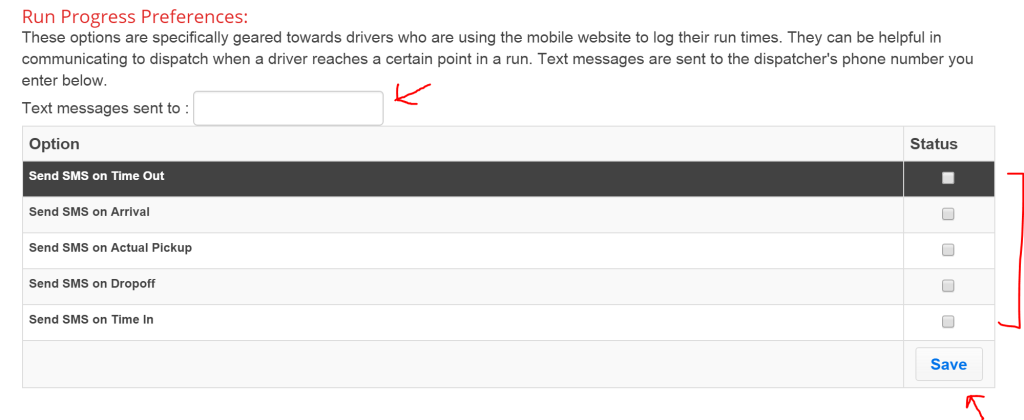If your drivers use the Book Rides Online on their mobile device through their web browser or if they are using the new driver app to log their run times, SMS updates can be sent to the dispatcher at each point in their run. This enables the dispatcher to have a more precise idea of where their drivers are throughout their run.
To enable these SMS updates, first go to the “Company” page. Open the “SMS” tab. At the bottom of the page, you’ll see the section for “Run Progress Preferences”.
The first step is to enter the phone number that you would like the SMS updates sent to. Usually this would be dispatch.
Once you’ve entered the phone number in, read each SMS update option and check the box on the right if you’d like an SMS update sent for that option. Once you’ve checked all of the updates that you’d like dispatch to receive, be sure to press save.
You’re now set up to receive updates for drivers that use the mobile site to log their run times. Want to know more about how drivers can use the mobile site or app to digitally fill out their run logs? See our tutorial on “BRO Driver App”.