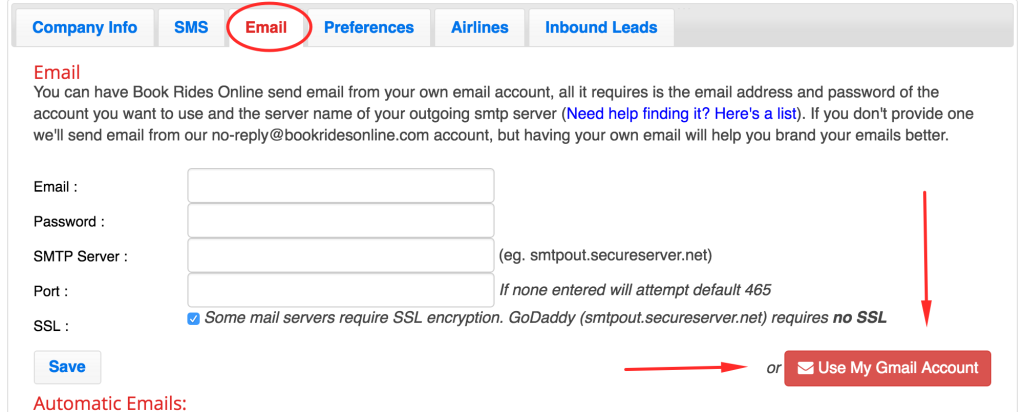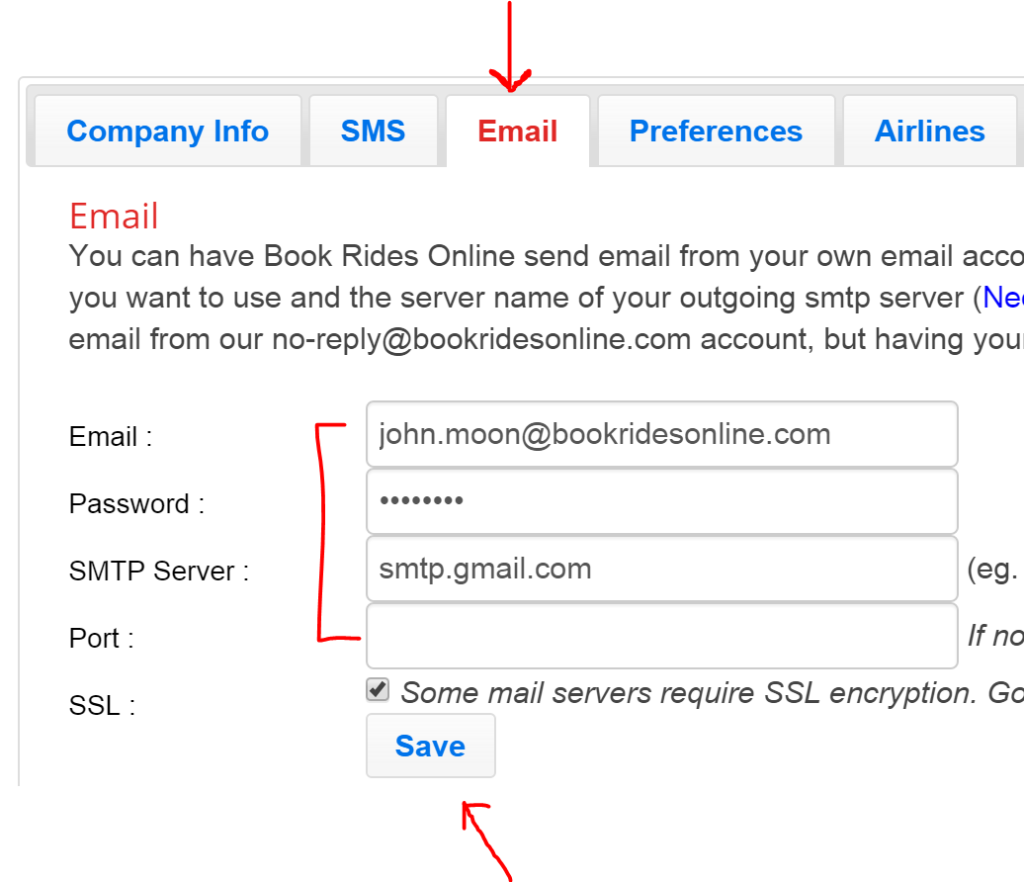You can have Book Rides Online send email from your own email account. If you don’t provide an email address we’ll send email from our no-reply@bookridesonline.com account, but having your own email will help you brand your emails better.
To set up your email, first go to the “Company” page. Then choose the “Email” tab. At the top of the page will be a short description and instructions on how to set up your email. If you have gmail, please use the red button shown below to sync your email address.
If you do not have a gmail address, you will need to enter the email address and password of the account you want to use, along with the server name of your outgoing SMTP server. (Need help finding it? Here’s a list).
You also will need to enter your Port number and whether or not your mail server requires SSL encryption or not. Once you have entered all the settings in, press save. A message will pop up either confirming that all of the information you input was correct or letting you know that something was input incorrectly.
If you have problems setting up your email, please do not hesitate to contact us at info@bookridesonline.com for assistance.