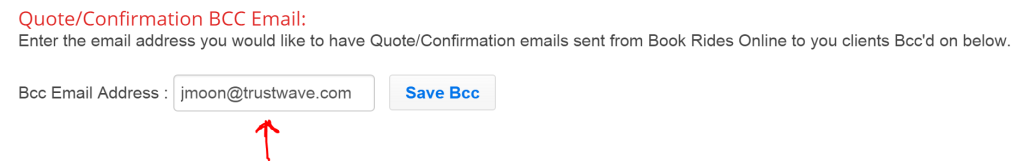If you would like a BCC of all client quote and confirmation emails sent out, you can add an email address into your settings for all BCC’s to be sent to.
To enter an email address for BCC’s into your settings, first go to the “Company” page. Next, choose the “Email” tab. Scroll down to the section titled “Quote/Confirmation BCC Email”.
Simply enter the email address that you would like all the BCC’s to go to and click save. You’ll now receive BCC’s of all quote and confirmation emails sent out to your clients.