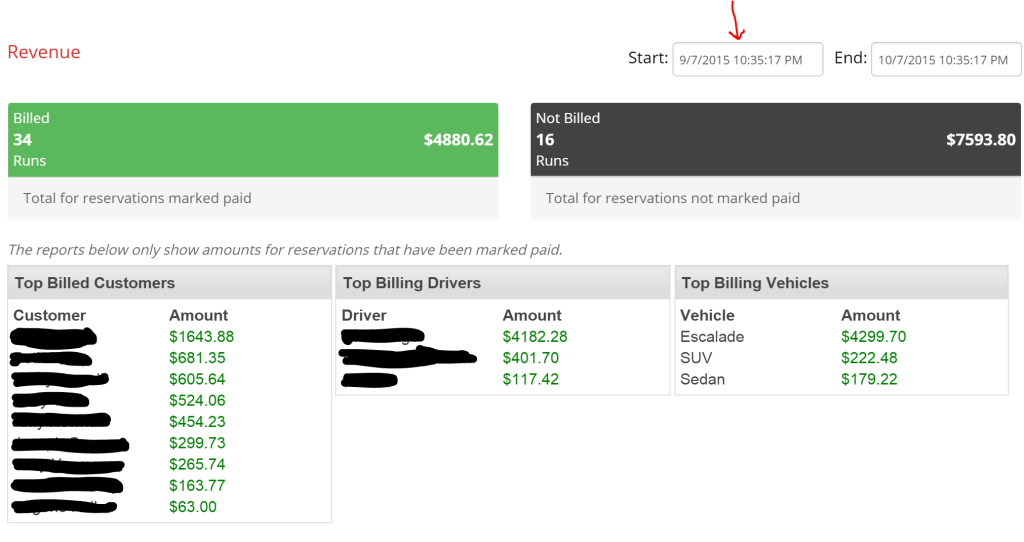To view a quick revenue summary, first go to the “Revenue” page. Choose the sub-category labeled “Revenue Report”.
In the top right corner, you can change the dates you’re searching to widen or narrow your search. The green box on the top left shows the reservations that have been marked paid and the monetary total. The black box on the right shows reservations that have not been marked paid and may be outstanding.
The three boxes on the bottom of the page are generated using only reservations that have been marked paid. The box on the left shows the top billed customers, the middle box shows the top billing drivers and the box on the right shows the top billing vehicles.