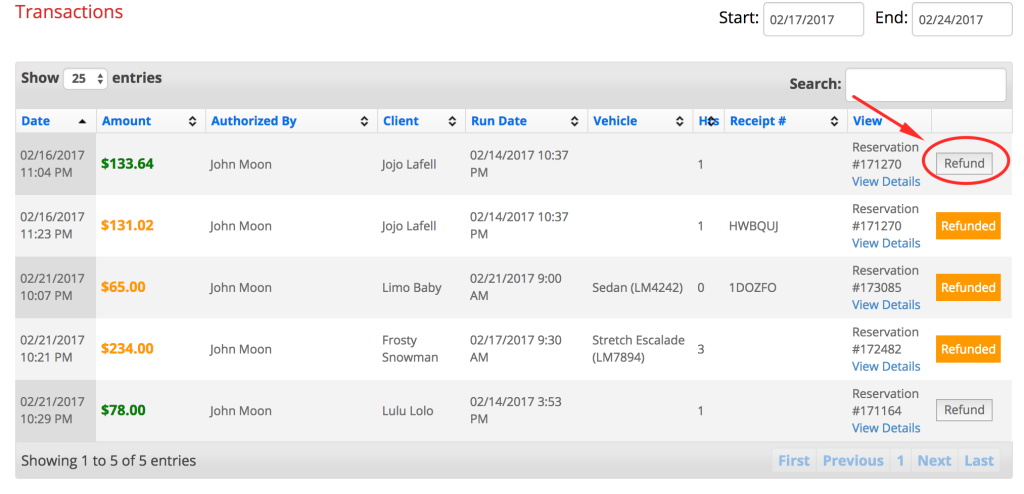if you have a merchant account attached to your account, you can collect from your customers directly through the Book Rides Online system. This can be done through each reservation. All transactions made through your Book Rides Online account will appear on the Revenue > Card Transactions page.
If you need to refund a client for a charge that had been collected through our system already, you can do so by going to the Revenue > Card Transaction page.
Locate the transaction that you’d like to refund and click the gray button to the right of the transaction labeled “refund” indicated by the red circle above. Once the transaction is refunded, the dollar amount will turn yellow and the words “refunded” will appear to the right of the transaction as shown above.
If you are unable to run transactions through the system at this time but want to know more about how you can do this, see Integrate Your Merchant Account.