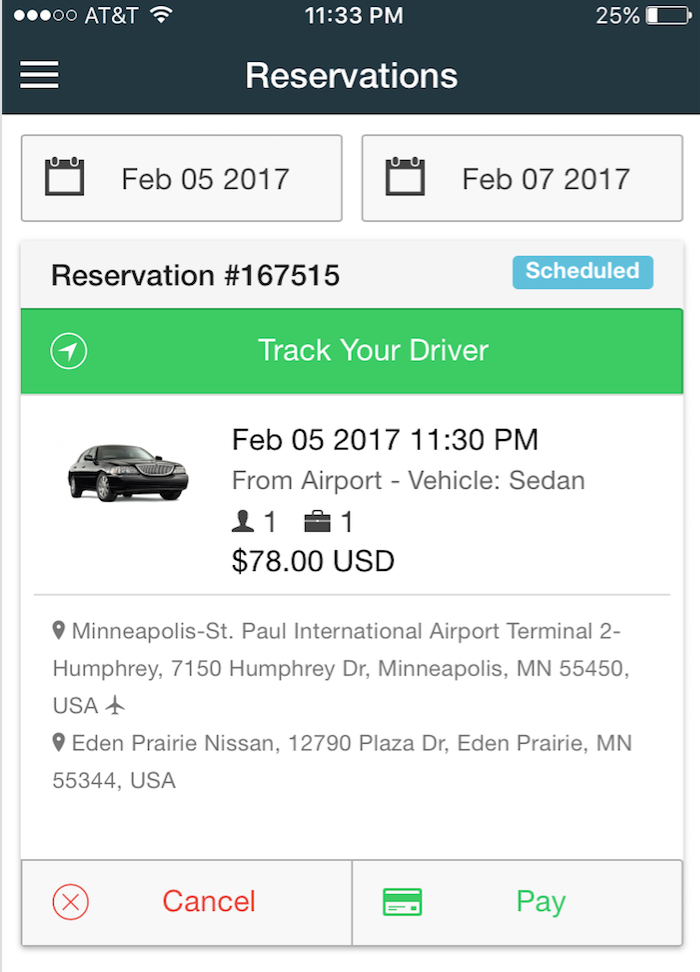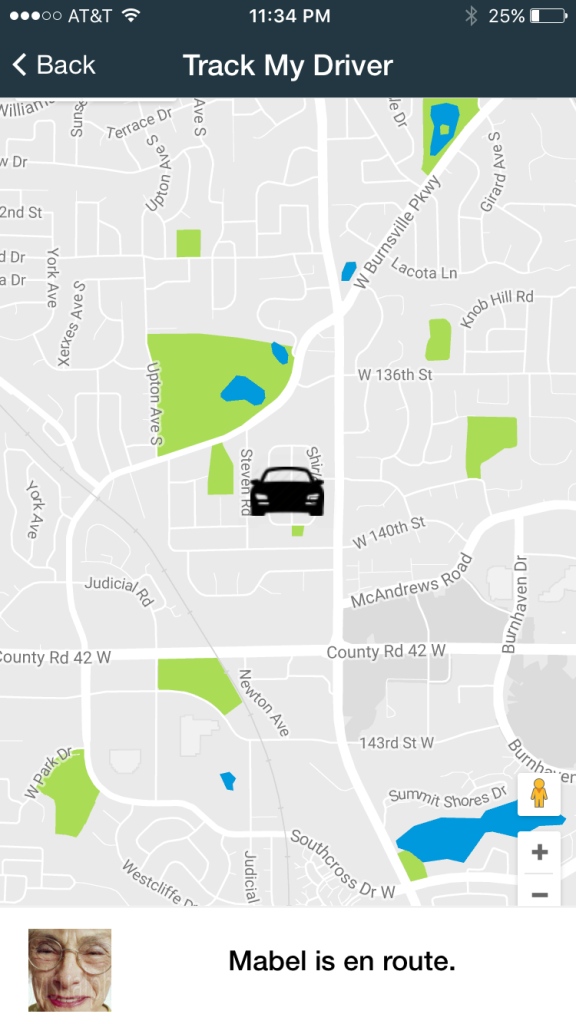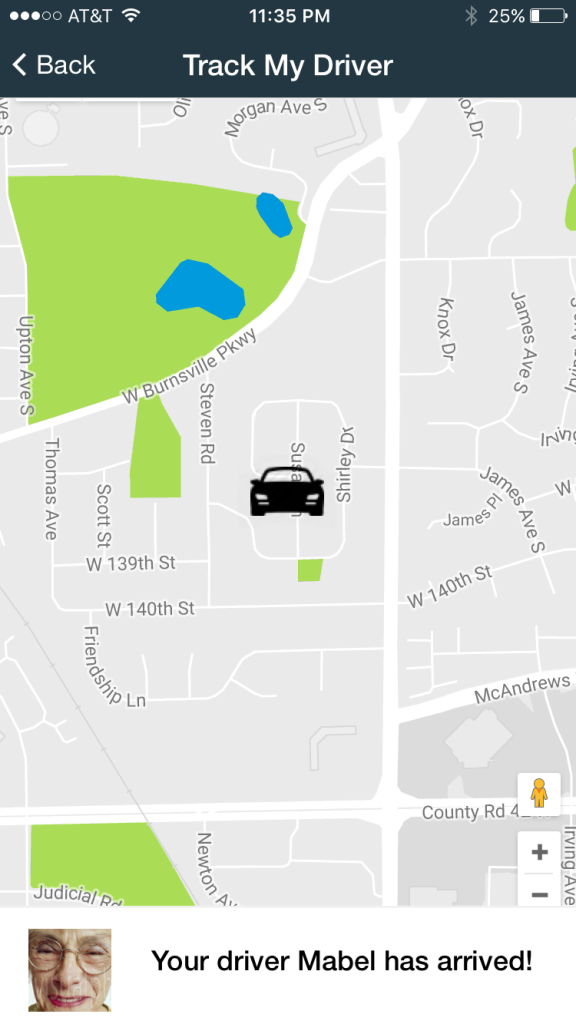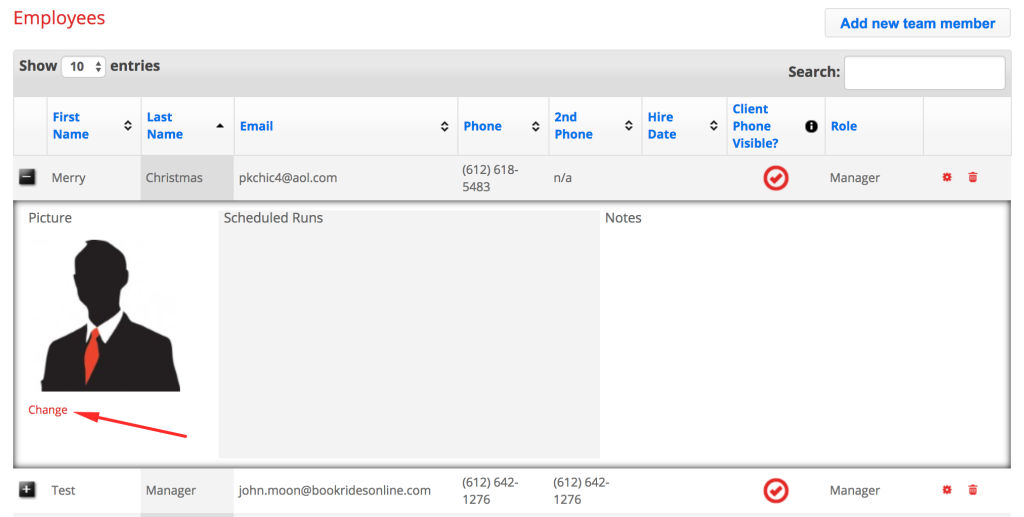Our new passenger app has the ability to allow your customers to track their drivers while they’re on the way to pick up the customer. This also includes uploading a picture of your driver, should you choose, so customers know who to look for upon the driver’s arrival. Here’s a little more detail about how this feature functions.
Customers will only be able to track their driver from the time they leave the garage until the time they arrive to pick up the customer. When a customer is on their “My Reservations” page, the “Track Your Driver” feature will automatically appear once a driver is on their way.
Customers simply click this “Track Your Driver” button to locate how close their driver is. They can live track their driver until the driver has arrived for pick up. Customers will receive a push notification and the tracking feature will announce the driver’s arrival.
After your driver has indicated in the driver app that the customer has been picked up, the “Track Your Driver” feature will be hidden. Please Note: The “Track Your Driver” feature will only work for customers if your drivers are using the Book Rides Online free driver app to time stamp each stop on their route.
If you would like to upload a picture of your driver for your customer to see, you can do so from “Team” page, under each driver’s profile.
Drivers will also soon be able to upload a picture of themselves from the BRO driver app as well for this purpose. Stay tuned for an app update including this feature!
If you have any questions regarding the “Track My Driver” feature, please feel free to email us at support@bookridesonline.com.