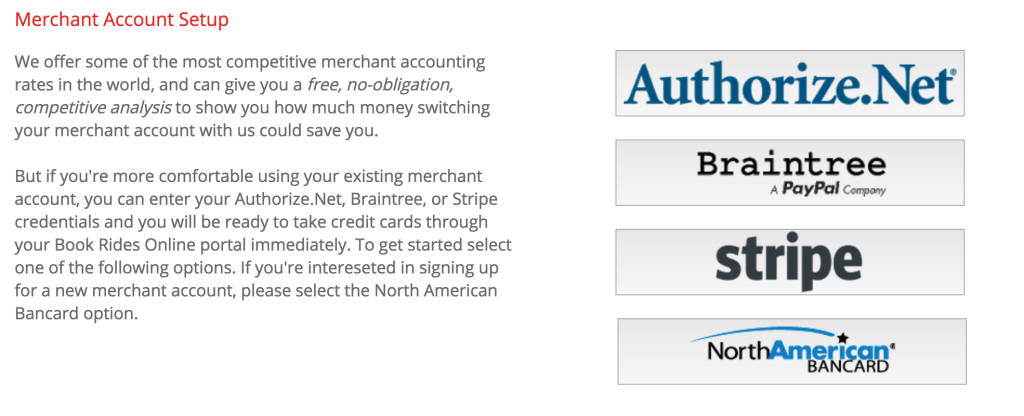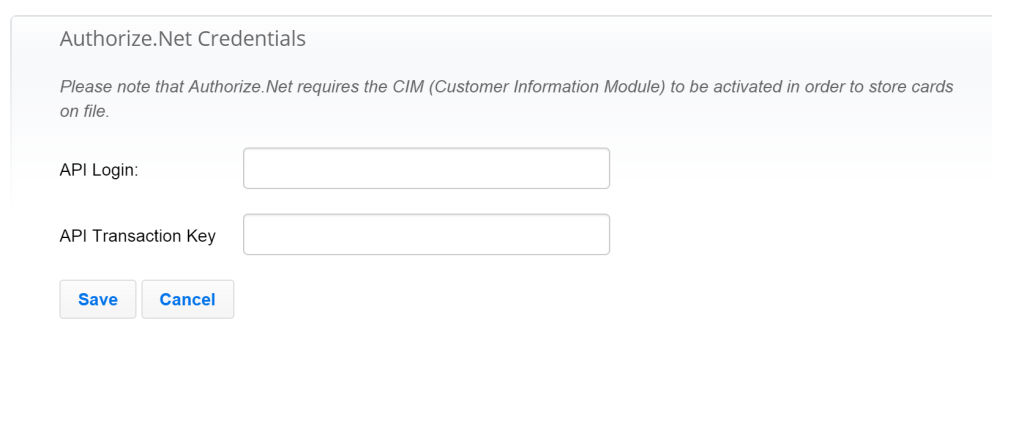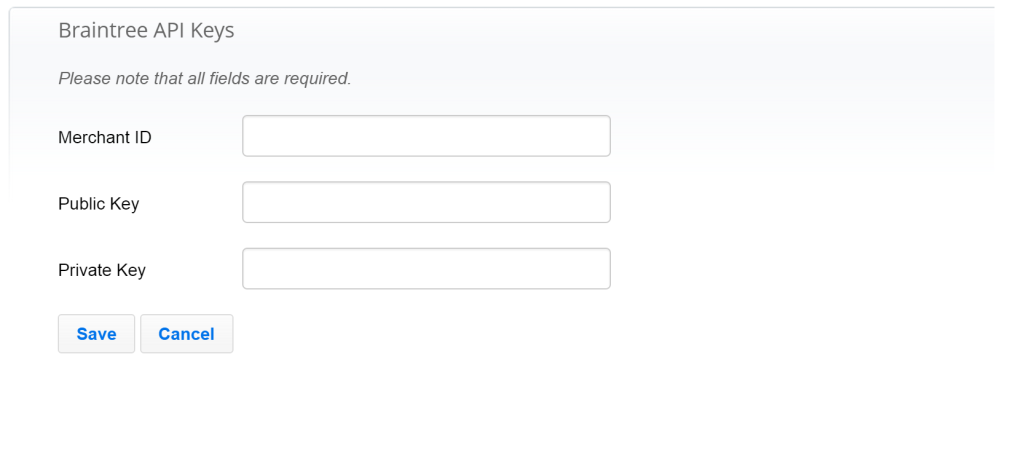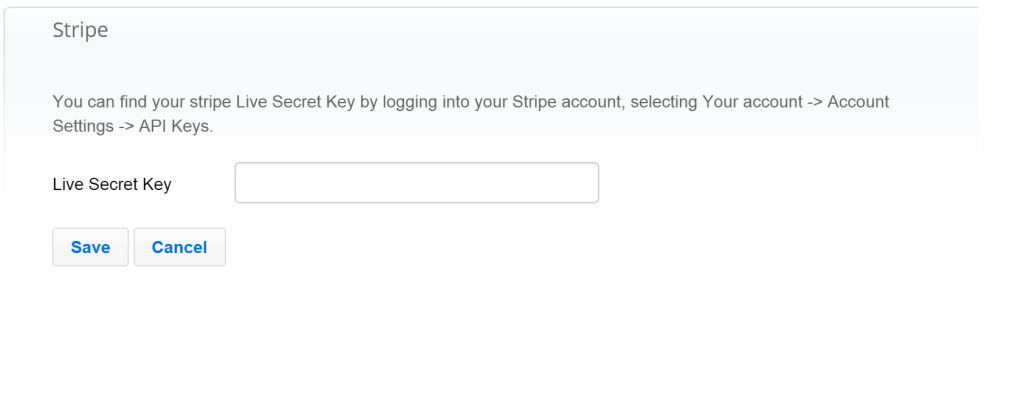Book Rides Online allows you to integrate/link your merchant account into our system to allow for easy and hassle free collecting. Currently our system integrates with any merchant accounts who allow Authorize.net, Braintree or Stripe to be used as a “payment gateway”.
To integrate your merchant account, first go to the “Revenue” page. There are five subpages listed under it. Choose the “Merchant Account” page.
Once you have set up a merchant account and obtained your payment gateway credentials, click on the button representing your payment gateway: Authorize.net, Braintree, or Stripe.
Each of the choices will ask you to fill in the credentials pertaining to your account (API keys etc).
Authorize.net:
Braintree:
Stripe:
Once you’ve filled in the information requested for your account, be sure to press save. Your merchant account is now synced with Book Rides Online.