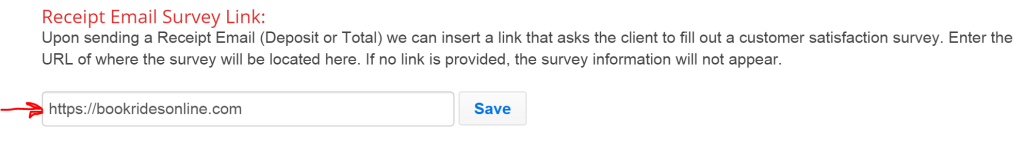If your company has a customer satisfaction survey, we can insert this link into our Receipt Emails (deposit or total). In the Receipt Email we will insert the link for your survey and ask the client to fill out the survey. You will need to provide us with the existing URL of where your survey currently is. No survey can be linked unless you provide us with this information.
To attach your survey to our Receipt Emails, first go to the “Company” page. Next, choose the “Email” tab. If you scroll past the first two sections, you’ll see the section labeled “Receipt Email Survey Link”.
Enter the URL for your customer satisfaction survey in the space provided and press save. If no link is provided, the survey information will not appear.